

Dashboards are designed with multiple widgets. Each widget can be open and closed for convenience and customizability, so you can see the data you want.
Each widget can have expand/collapse tool that toggles the widget size.
Entirely flexible, sections can be moved between widgets and sorted according to your needs.
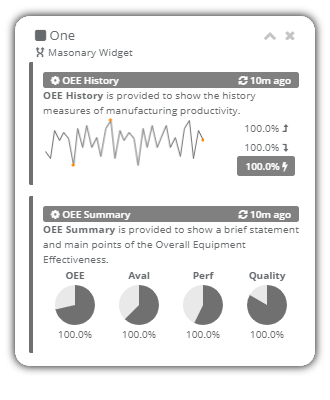
Each widget can be open and closed for convenience and customizability, so you can see the widgets you want.
Masonary Widgets automatically try to arrange the widgets to maximize the number of widgets it can fit on the screen.
Entirely flexible, widgets gives you the freedom to arrange your work just the way you like.
Entirely flexible, headers and footers add customizability to Expand and Collapse.

Each data section can be open and closed for convenience and customizability, so you can see the data you want.
Each chart can have the ability to show point data information.
Data sections are provided to show data collected by sensors and collated into sections.
Overall Equipment Effectiveness History or OEE History is provided to show the historical measures of manufacturing productivity after each event.
The section also shows the high, low, and last values of the chart on the right.
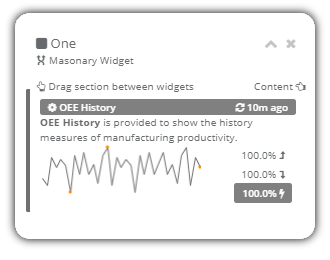
Productivity Summary is provided to show the current Overall Equipment Effectiveness, Availability, Performance, and Quality productivities.
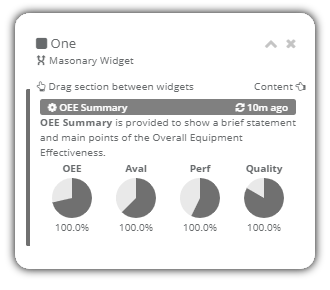
Informative sections are provided to show and/or interacts with important information within the widgets or page.
The analog clock is a tool for reading the time of day. The shortest hand indicates the hour, a longer hand indicates the minutes, and the longest arm indicates the seconds.
The clock can be closed and not displayed, but by default it is shown.
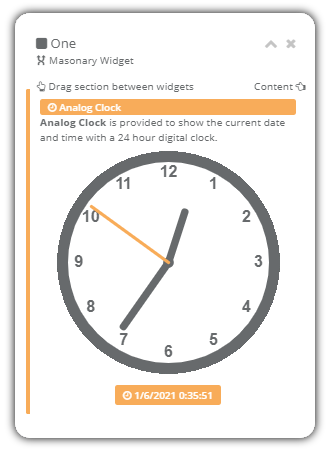
If you have any queries, comments, criticisms, or suggestions about our products don't hesitate to e-mail us we like your inputs and views.
We are a web solutions developer based in Melbourne, Victoria, Australia. Striving for excellence, simplicity and perfection in developing web products.
Feedback: info@hexicore.com.au/feedbackNothing is more valuable than customer feedback on our products and services. Our goal is to learn more about your business, so that we can understand how to serve you better.
© 2022 - 2023 HEXICORE
Striving for excellence, simplicity and perfect web solutions.